UDISE Plus Student Module 2025-26, SARAL Student Portal UDISE+ : How to Use It
UDISE+ is an education data management system launched by the Ministry of Education, Government of India. It gathers, stores, and analyses data from all schools across the country for better policy-making, monitoring, and management. The Student Module (also called SDMS – Student Database Management System) is one of the sub-modules of UDISE+. It is designed for managing student-level data: profiles, enrollment, promotions, transfers, dropouts, and the facilities that students receive. There are a total of 14.76 lakh schools, with 10.11 lakh of them being government schools. This network serves a massive student population of 24.69 crore, all of whom are taught by 1.01 crore teachers. Read the article to learn more about the UDISE+ student module 2025-26.
This Story also Contains
- What the UDISE Plus Student Module Handles
- UDISE+ Portal: All Modules
- How Schools Can Access the UDISE Plus Student Module and Use It
- Why the UDISE Student Module is Important

What the UDISE Plus Student Module Handles
The UDISE plus student database management system is a platform designed to manage student records. This system is capable of generating detailed reports for various administrative levels, including central, state, district, block, and individual schools. Below are the main types of data/tasks managed within the student module:
UDISE+ Portal: All Modules
All Modules" is a unified login option on the UDISE+ portal that gives users access to various modules based on their role. After a user selects this option, they can choose their state and the specific module they wish to log into.
School Profile Module: This is used by schools to update data related to their infrastructure, student enrollment, and available facilities.
Teacher Module: This module allows teachers to update their personal and service records.
Student Module: This is for entering and managing student-specific data, such as profiles, enrollments, and transfers.
Report Module: This module is used to generate and view various educational reports at different administrative levels.
School Directory and User Management Module: This module helps in managing school details and user accounts within the system.
How Schools Can Access the UDISE Plus Student Module and Use It
The Student Database Management System is a platform that gathers student information from schools across various boards, autonomous bodies, and school management systems. It operates in a decentralised or "Federated" manner, allowing each state, autonomous body, or school management to have its own separate system.
However, all this data is integrated at a national level to maintain consistent student records. This unified system also provides the necessary data to the UDISE+ (Unified District Information System for Education Plus) platform for national-level analysis and planning.
Firstly, Schools/authorised users (Block MIS, District MIS) need to access the SDMS (Student Module) via the UDISE+ portal.
There, they need to enter credentials provided by the district/block authorities. It includes a username, a password, and a captcha.
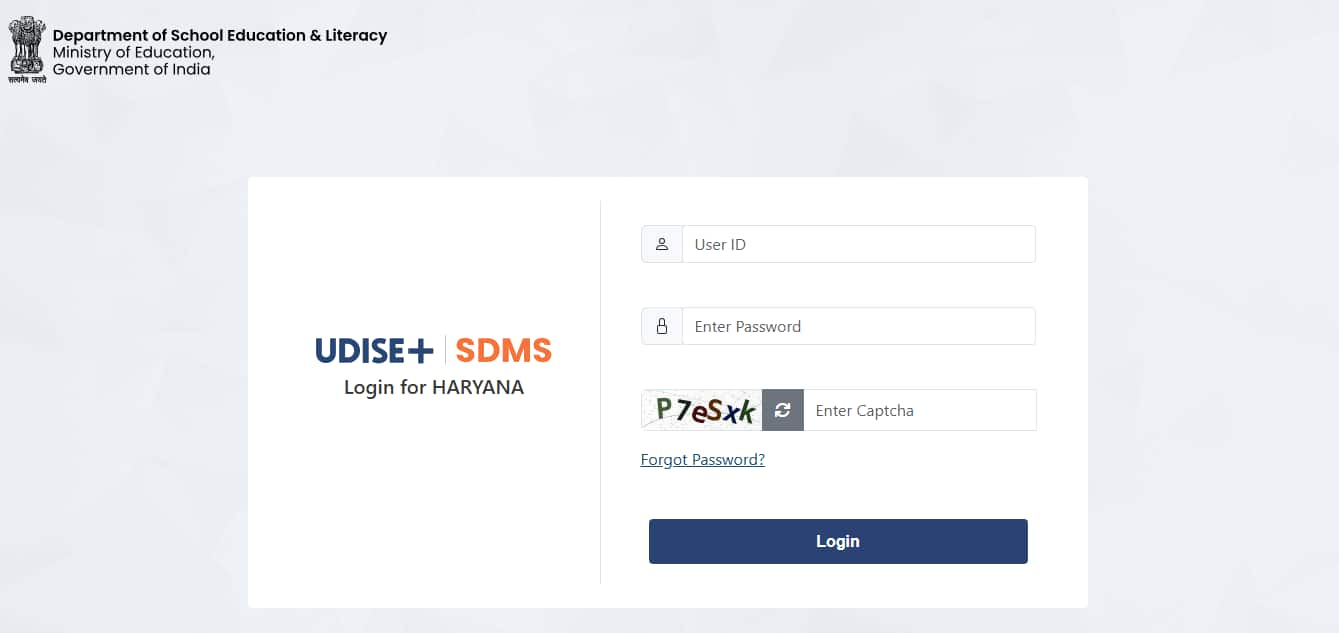
Once logged in, the user needs to select their state, school and then navigate to the Student Module.
Schools can enter new student records or update existing ones (profile, enrollment, facilities). Some data is captured via offline templates (Excel, etc.) and then uploaded. It also includes handling special cases like missing Aadhaar, name changes, and class changes
After entering or updating data, submissions often require verification or approval from Block / District MIS Officers. This ensures data integrity.
The student data feeds into reports, enrollment stats, dropout rates, demographic data, etc. These reports are used by school administrators and district/state officials.
If a school user needs to reset their username or password, or if they need to update personal information like their mobile number, they should contact Block or District MIS officials. They are responsible for managing user accounts and can assist schools with these requests.
Why the UDISE Student Module is Important
The UDISE student module maintains student records, which are essential for planning and allocating resources. It facilitates tracking of students for issues like dropouts, transfers, promotions, etc., before they become bigger problems. It supports government schemes (mid-day meal, uniforms, textbooks) by keeping track of who is eligible & availing. It also ensures transparency, better monitoring and helps in the assessment of educational outcomes & infrastructure gaps.
Frequently Asked Questions (FAQs)
Schools can add new students using the "Add New" option within the Student Module. For students without an Aadhaar number, schools can use a specific Excel template provided on the UDISE+ portal to add them to the database.
Schools must log in to the SDMS portal (sdms.udiseplus.gov.in) using their unique 11-digit UDISE code as the username and the password provided by their Block MIS Coordinator.
The UDISE+ Student Module, also known as the Student Database Management System (SDMS), is a digital platform used by schools across India to manage and update real-time data related to individual students.
Questions related to CBSE Class 10th
On Question asked by student community
Class 10 CBSE 2026
Chennai Sahodaya
common examination papers are currently available. Students can directly download theseCBSE 10th Sahodayaquestion papers from the given link below. They can practice these question papers using timmer.
Direct Link: Class 10 CBSE Sahodaya Question Paper
Students can download Banglore Sahodaya Science pre board paper is provided by schools first. After the exam schools upload the paper online. We have provided the Banglore Sahodaya question paper below
Download CBSE Banglore Sahodaya Science Question Paper Here
CBSE Banglore Sahodaya Paper Structure (Class 10 Science)
The Bangalore Sahodaya
Hello,
The link to the question paper is attached here. You can also find the answer key on the website of Careers360. Careers360 also provide student with preparation tips that will help them utilise their time in preparation.
https://school.careers360.com/articles/cbse-sahodaya-class-10-pre-board-question-paper-2025-26
Thank you.
Hello,
The link to the question paper is attached here. You can also find the answer key for the subjects on the careers360 website that will help you analyse in-depth performance.
https://school.careers360.com/articles/chennai-sahodaya-question-paper-2025-26
Thank you
Hello
You will be able to download the CBSE Class 10th Sample Paper 2025-26 from our official website, careers360, by using the link which is given below.
https://school.careers360.com/boards/cbse/cbse-10th-maths-sample-papers-2025-26
Thank you.
Applications for Admissions are open.
As per latest syllabus. Physics formulas, equations, & laws of class 11 & 12th chapters
JEE Main Important Chemistry formulas
Get nowAs per latest syllabus. Chemistry formulas, equations, & laws of class 11 & 12th chapters
JEE Main high scoring chapters and topics
Get nowAs per latest 2024 syllabus. Study 40% syllabus and score upto 100% marks in JEE
JEE Main Important Mathematics Formulas
Get nowAs per latest syllabus. Maths formulas, equations, & theorems of class 11 & 12th chapters
