How to Check APAAR ID Status Online—Step-by-Step Guide
Students can track the status of their Automated Permanent Academic Account Registry (APAAR) ID by logging into the official UDISE+ portal (udiseplus.gov.in) and navigating to the APAAR module. The APAAR ID—a unique, 12‑digit identifier issued to monitor academic records- only becomes visible once it is generated. If the status shows “failed” or is blank, students should request their school authority to check and resolve it through the portal. Once successfully created, the APAAR ID should also appear under the student’s DigiLocker “Issued Documents” section. Read the article to learn in detail about how to check APAAD ID status online.
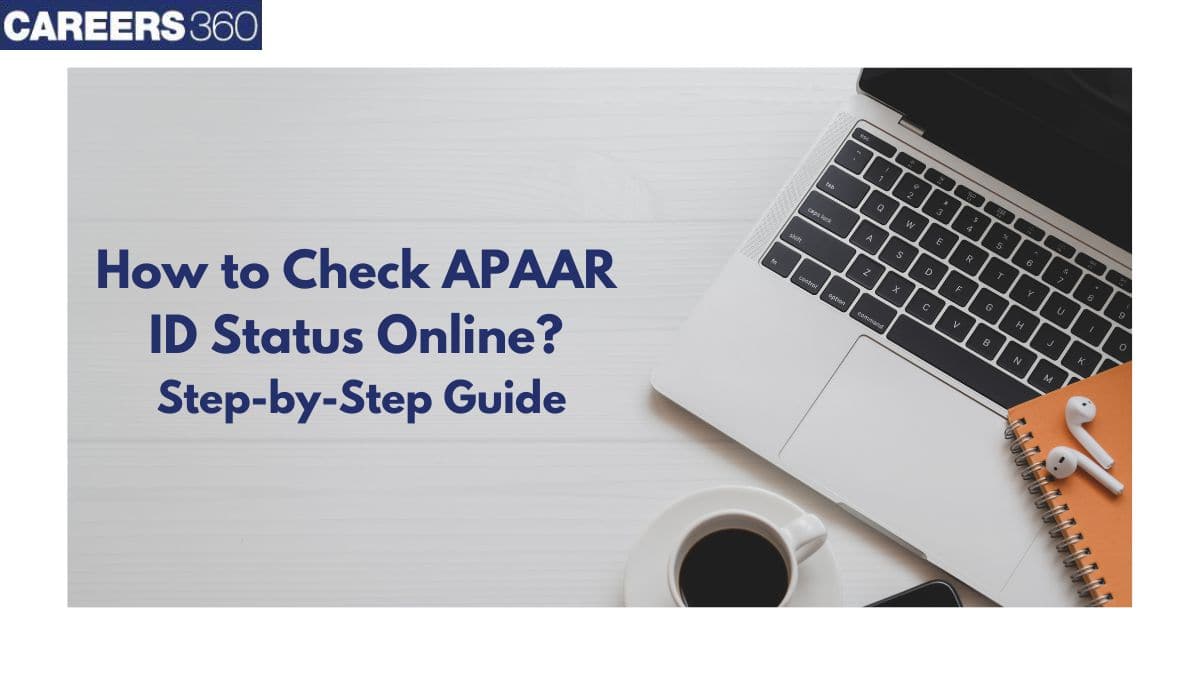
Steps to Check APAAR ID Status Online via UDISE+
For some reason, if the APAAR ID is not generated, the status will show “Failed” and not be available. Students who have applied for their APAAR ID via the UDISE+ portal can check their status online. Below, we have provided a step-by-step guide for the students to help them check their APAADR ID status.
Visit the official website of UDISE+, udiseplus.gov.in.
Log in to the account by clicking on the “Login For All Modules” option on the homepage.
Enter the required details such as user ID, password and captcha on the designated field.
Once the login is done, the student database will appear on the screen.
Navigate to the “APAAR Module” to check the status.
Select the appropriate class/grade and section, then click on the “Go” option.
The candidate's details such as name, grade, student PEN, profile status and status will be displayed on the screen.
Tips to Check APAAR ID Status
Students who want to check their APAAR ID status can do it online. We have mentioned some general tips they must keep in mind while checking the APAAR ID status online.
Make sure to keep the login credentials such as user ID and password in hand for easy login.
Check the internet connection for a smooth process.
Always double-check the website URL to avoid scams.
Feel free to contact the customer support provided on the website in case of any issues related to login or status.
Contact Support for Checking APAAR ID
Students having issues checking the APAAR ID status can feel free to contact the administration. They can either contact the helpline number given on the official website or send a query request.
Helpline Number: 18008893511
Website for query: https://apaar.education.gov.in/contactus
Also, check
Frequently Asked Questions (FAQs)
Students can check the APAAR ID status on the official website of UDISE+, udiseplus.gov.in under the APAAR module.
In case, the APAAR ID status shows “Failed”, you must contact your respective school authorities or the UDISE+ support team for further assistance.
APAAR ID stands for Automated Permanent Academic Account Registry. It is a 12 digit unique identification number issued to students for tracking their academic progress and storing academic records.
Applications for Admissions are open.
As per latest syllabus. Physics formulas, equations, & laws of class 11 & 12th chapters
JEE Main Important Chemistry formulas
Get nowAs per latest syllabus. Chemistry formulas, equations, & laws of class 11 & 12th chapters
JEE Main high scoring chapters and topics
Get nowAs per latest 2024 syllabus. Study 40% syllabus and score upto 100% marks in JEE
JEE Main Important Mathematics Formulas
Get nowAs per latest syllabus. Maths formulas, equations, & theorems of class 11 & 12th chapters
