APAAR stands for Automated Permanent Academic Account Registry. All Indian students must apply and register for APAAR ID. Students can apply for the APAAR ID in two ways, via the school or online. To get the APAAR ID online, they can visit the official website of the Academic Bank of Credits (ABC), abc.gov.in.
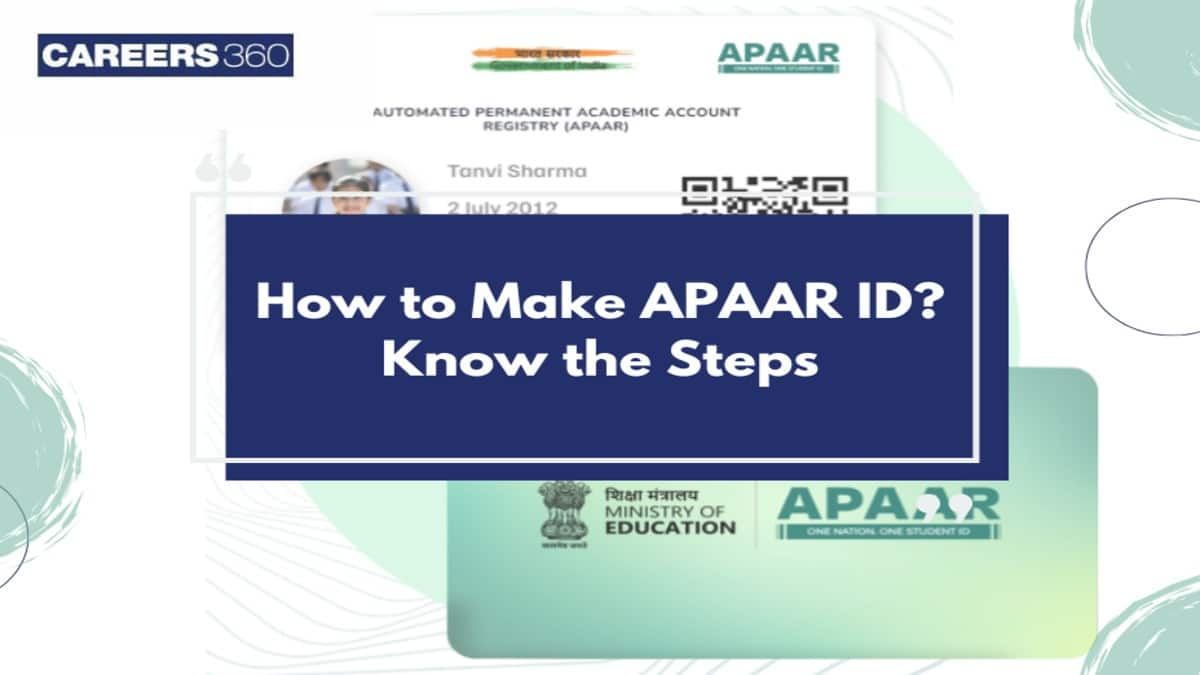
As per the ABC portal, a total of 2325 universities and INIs have registered and joined the platform. APAAR is a 12-digit unique ID that aims to track students’ academic progress and co-curricular achievements and secure their academic data and achievements. It also promotes smooth transfers across school levels.
What is APAAR ID? How to Make APAAR ID via School, DigiLocker : Step-by-Step Guide
The National Education Policy of 2020 launched a program called APAAR for students in India. APAAR helps students save and manage their academic records. It is also called the Permanent Education Number (PEN). It makes it easier for them to switch between schools or colleges for further studies. The APAAR ID is the process of credit recognition and transferring credits from the school level, and supports smooth academic progress.
Steps to Apply for APAAR ID via School
However, before registration for APAAR ID, schools are required to obtain consent from parents or guardians of students. Check out the APAAR registration below:
Verification: Parents/students must visit their school to verify demographic details.
Parental Consent: In the case of a minor student, parental consent is necessary.
Authentication: Authenticate identity through the school.
ID Creation: After the verification, the APAAR ID will be created and added to DigiLocker for secure online access.
Information Required to Create APAAR ID vis School
UDISE+ (Unified District Information System for Education Plus)
Unique Student Identifier (PEN)
Student name
Date of Birth
Gender
Mobile number
Mother’s name
Father’s name
Name as per Aadhaar
Aadhaar number
How to Register for APAAR ID Online?
Visit the official website of ABC, abc.gov.in.
Go to “My Account” and click on “Student”.
A new page will appear to sign in to the student account via Digilocker.
Students with a DigiLocker account can sign in directly by entering their mobile number/username.
In case, a student does not have a DigiLocker account, they must create one by clicking on “Sign Up”.
After signing in to the account, students must provide consent by clicking on the “Allow” button to share information with Academic Bank of Credits.
Provide the Aadhaar number /PAN/Driver Licence number for verification purposes.
Once the verification is done, go to the DigiLocker website, digilocker.gov.in.
Sign in to the account by entering OTP.
On the homepage, search for “Academic Bank of Credits”.
After that, click on “APAAR ID”.
Enter the required information, such as name, date of birth, gender, identity type, identity value, admission year and university name and click on “Get Documents”.
On the next page, click on APAAR ID and download it for future reference.
Can Students Register for APAAR ID via DigiLocker App?
Students can use DigiLocker to check their DigiLocker CBSE result. They can also generate the APAAR ID via DigiLocker by following the steps given below:
Visit the DigiLocker website or download the DigiLocker app.
Click on “Sign Up” and enter the credentials, such as mobile number and Aadhaar card details.
After that, complete the e-KYC process by granting permission to share Aadhaar information with the Academic Bank of Credits (ABC).
Once the account is created, navigate to the Academic Bank of Credits section.
Fill out the required information like academic details, including school/university name, course and other information.
Submit it to generate APAAR ID.
Students can download the APAAR ID for future use.
Frequently Asked Questions (FAQs)
The UDISE+ portal stands for Unified District Information System for Education Plus). It is a comprehensive database used for managing information related to students, teachers and schools across the country.
APAAR works with the Academic Bank of Credits (ABC) to help students collect, transfer and redeem credits across institutions. The ABC system makes it easy to transfer credits and track academic progress.
If APAAR ID generation fails, an error message will appear on the screen indicating issues such as demographic data mismatch between Aadhaar and academic records. After that, students can correct the information and resubmit their request to generate an APAAR ID.
Applications for Admissions are open.
As per latest syllabus. Physics formulas, equations, & laws of class 11 & 12th chapters
JEE Main Important Chemistry formulas
Get nowAs per latest syllabus. Chemistry formulas, equations, & laws of class 11 & 12th chapters
JEE Main high scoring chapters and topics
Get nowAs per latest 2024 syllabus. Study 40% syllabus and score upto 100% marks in JEE
JEE Main Important Mathematics Formulas
Get nowAs per latest syllabus. Maths formulas, equations, & theorems of class 11 & 12th chapters
