DigiLocker CBSE Result 2025 Class 10th & 12th, Download Marksheet via DigiLocker Link & Steps
The Central Board of Secondary Education has announced the CBSE Class 12 results on May 13, 2025, at 11:15 am, while the Class 10 results have also been announced on May 13, 2025, at 1 pm. Students can check out their CBSE results for 10th & 12th classes on DigiLocker via the official website at digilocker.gov.in. The board provides the facility of checking the CBSE result marksheet for Class 10 & 12, along with the passing certificate and migration certificate, using the DigiLocker application.
CBSE DigiLocker Result 2025: Direct Link (For Class 12)
CBSE 10th Class 2025 Result DigiLocker: Direct Link
This Story also Contains
- Highlights of CBSE 10th, 12th Class Results on DigiLocker
- Procedure to View the CBSE Class 10, Class 12 Result 2025 on DigiLocker Online
- Access Code for DigiLocker Accounts Class X/XII

Candidates can access and download their CBSE Marksheet 2025 for Class 10 & Class 12 using the unique six-digit access code activation on their DigiLocker account. Students can view their CBSE exam results via the DigiLocker app and download the necessary documents. Read the article to learn more about the CBSE Class 10, Class 12 results 2025 on DigiLocker.
Highlights of CBSE 10th, 12th Class Results on DigiLocker
| Particulars | Details |
|---|---|
Examination | CBSE Class 10 Board Examination CBSE Class 12 Board Examination 2025 |
Conducting body | Central Board of Secondary Education (CBSE) |
February 15 to March 18, 2025 (CBSE 10th) February 15 to April 4, 2025 (CBSE 12th) | |
| CBSE Class 10 result date | May 13, 2025, at 1 pm |
CBSE 12th board result date | May 13, 2025, at 11:15 am |
Result platform | DigiLocker |
Mode | Online |
Credentials required on the DigiLocker app |
|
Mode |
|
Official websites |
|
Download documents |
|
Procedure to View the CBSE Class 10, Class 12 Result 2025 on DigiLocker Online
Students who appeared for the board examination can access and download their CBSE 10th result and CBSE 12th board results 2025 using the DigiLocker application. If the student is using the application or platform for the first time, he/she need to do a new user Sign-up by entering all details on the DigiLocker account.
Visit the official website at digilocker.gov.in/cbse.
Log in with the credentials.
Click on the “Sign Up” button on the homepage.
Enter the credentials like Aadhaar number, student’s name, date of birth, and gender.
Click on the “Submit” button to create the student’s CBSE digilocker account.
Once done, “Sign In” using the credentials.
Click on the “Issued Documents” option to download the CBSE result marksheet via digital locker.
Students can download the CBSE Migration certificate using the DigiLocker account.
CBSE Class 10 Result Login Window 2025 on DigiLocker

CBSE 12th Class Result DigiLocker Login Window 2025
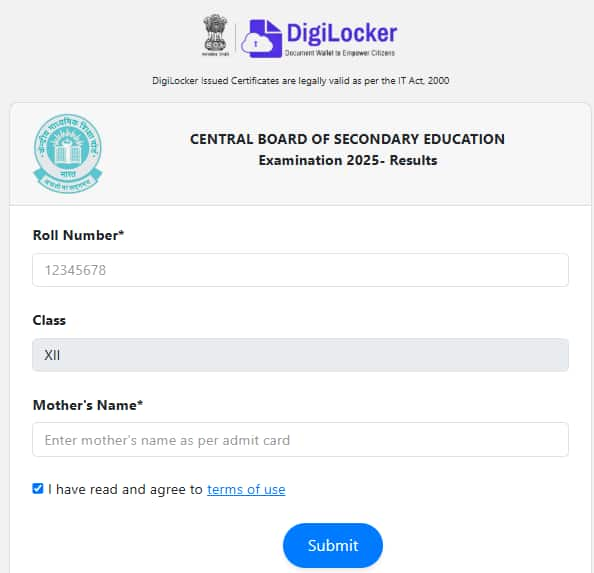
Access Code for DigiLocker Accounts Class X/XII
The CBSE Board has introduced a six-digit access code-based activation for students’ digilocker accounts. After activating the digilocker account, students can access their digital academic documents.
Step-Wise User Guide For Students to Access Class X/XII Marksheet
Step 1: Visit the official website at cbseservices.digilocker.gov.in/activatecbse to initiate the Digilocker account.
Step 2: Click on the “Get Started with Account Confirmation” button.
Step 3: Select your Class first, whether X or XII.
Step 4: Enter the school code, roll number, and 6-digit access code provided by the school.
Step 5: Click on the “Next” button.
Step 6: Enter the ten-digit mobile number and click on the “Submit” button.
Step 7: Verify with the OTP (one-time password) received on the mobile number and click on the “Submit” option.
Step 8: The DigiLocker account will be activated, and students can click on the “Go to DigiLocker account” option.
Step 9: Once the results are published, students can view their digital marksheet and migration certificate under the “Issued documents section”.
CBSE DigiLocker Result Marksheet 10th Class
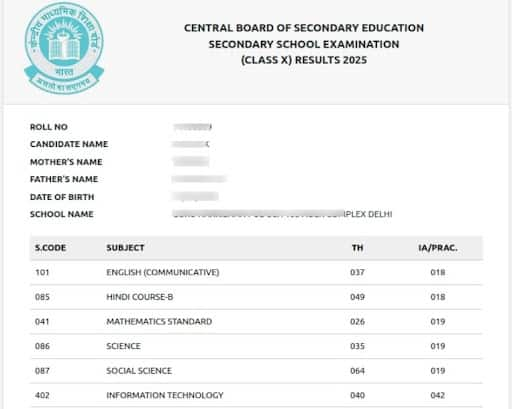
CBSE DigiLocker Result Marksheet Class 12
CBSE Result Documents to Download on DigiLocker Account
Candidates can download the following CBSE result documents using their DigiLocker account.
CBSE Result Marksheet cum certificate
CBSE migration certificate
Frequently Asked Questions (FAQs)
The Central Board of Secondary Education has declared the CBSE result for Class 12 on May 13, 2025, at 11:15 am. The board has also declared the CBSE 10th result on May 13, 2025, at 1 pm.
Yes, the marksheet download from DigiLocker can be used for further admission.
Questions related to CBSE Class 12th
On Question asked by student community
Hello
You will be able to download the CBSE Previous Year Board Question Papers from our official website, careers360, by using the link given below.
https://school.careers360.com/boards/cbse/cbse-previous-year-question-papers
I hope this information helps you.
Thank you.
Hello
You will be able to download the CBSE Pre-Board Class 12 Question Paper 2025-26 from our official website by using the link which is given below.
https://school.careers360.com/boards/cbse/cbse-pre-board-class-12-question-paper-2025-26
I hope this information helps you.
Thank you.
Hello,
Yes, it's completely fine to skip this year's 12th board exams and give them next year as a reporter or private candidate, allowing you to prepare better; the process involves contacting your current school or board to register as a private candidate or for improvement exams during the specified
HELLO,
Yes i am giving you the link below through which you will be able to download the Class 12th Maths Book PDF
Here is the link :- https://school.careers360.com/ncert/ncert-book-for-class-12-maths
Hope this will help you!
Hello,
Here is your Final Date Sheet Class 12 CBSE Board 2026 . I am providing you the link. Kindly open and check it out.
https://school.careers360.com/boards/cbse/cbse-class-12-date-sheet-2026
I hope it will help you. For any further query please let me know.
Thank you.
Applications for Admissions are open.
As per latest syllabus. Physics formulas, equations, & laws of class 11 & 12th chapters
JEE Main Important Chemistry formulas
Get nowAs per latest syllabus. Chemistry formulas, equations, & laws of class 11 & 12th chapters
JEE Main high scoring chapters and topics
Get nowAs per latest 2024 syllabus. Study 40% syllabus and score upto 100% marks in JEE
JEE Main Important Mathematics Formulas
Get nowAs per latest syllabus. Maths formulas, equations, & theorems of class 11 & 12th chapters

