How to Get PEN Number Online for Students: School, DigiLocker, APAAR ID & UDISE Process
The Ministry of Education has launched the Permanent Education Number (PEN) or the Automated Permanent Academic Account Registry (APAAR) ID as a specified identification number for all students in India. The vision of the PEN number is developed by the National Education Policy, which will help to track and manage the academic progress of the students. The PEN number helps to digitally record the academic history of the students, co-curricular certificates, achievements starting from kindergarten, skill activities, report cards, and health records.
This Story also Contains
- What is a PEN Number?
- How to PEN Number Through DigiLocker?
- How to PEN Number Through School?

What is a PEN Number?
The Permanent Education Number (PEN) is a 12-digit unique ID provided to each and every student by their schools and colleges. It is a unique student identity which helps in tracking the academic progress, transfer between institutions, and prevents loss of students' records. Here are the benefits and facilities the students get from the PEN number:
PEN number of APAAR ID is a lifelong academic ID which stores all the achievements and credentials of the students in one place, from school to higher education institutions.
It is a single platform to assemble and showcase all the academic records and progress.
It enables the students to securely access and share their academic certificates through DigiLocker.
Since the PEN number makes everything digitally accessible, this eliminates the need for physical document submission during admission in schools or colleges and employment processes.
How to PEN Number Through DigiLocker?
To get the Permanent Education Number (PEN) online, the students can visit the official website of DigiLocker. They will need a few identification documents, like an Aadhar card or PAN card, to verify their identity and log in through the portal. The steps to register via DigiLocker have been mentioned below for the students.
Students will have to visit the official website of DigiLocker at digilocker.gov.in.
On the top right corner of the screen, there will be an option of ‘Login/Register’.
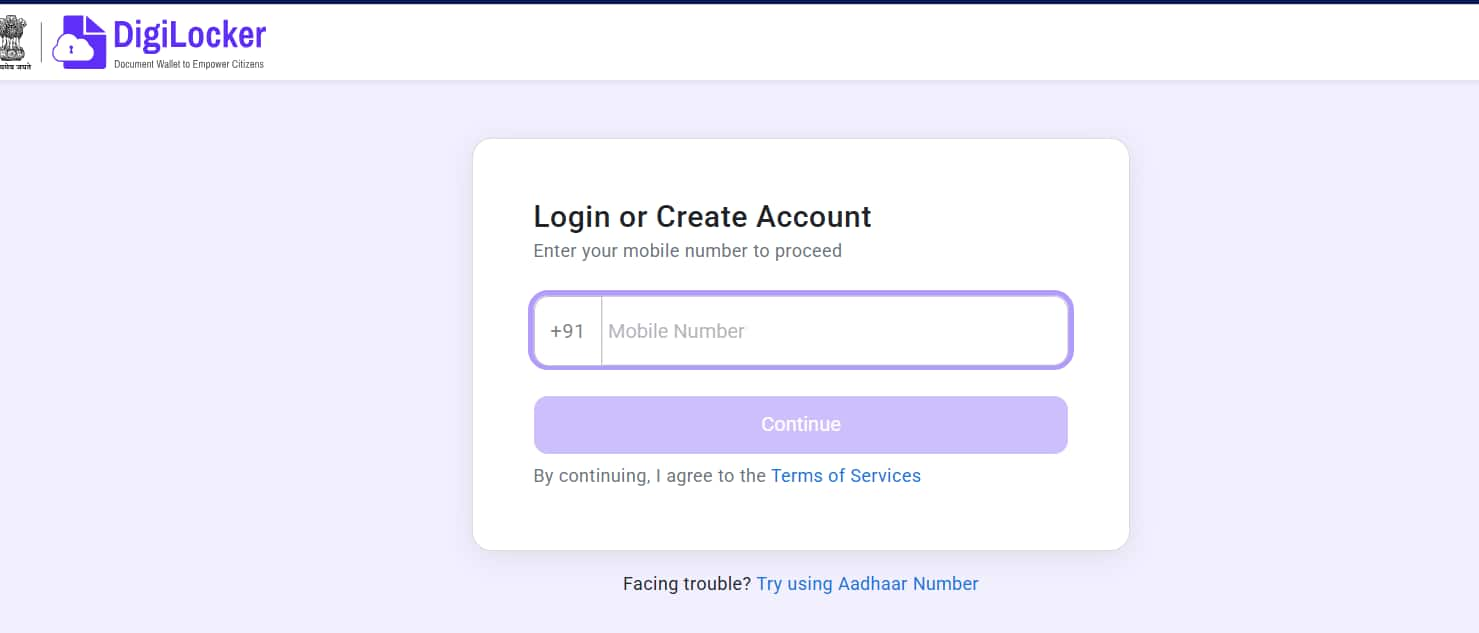
Enter your mobile number, verify with OTP and enter your Aadhaar card details.
Once you login, in the search bar, look for the ‘Academic Bank of Credits’.
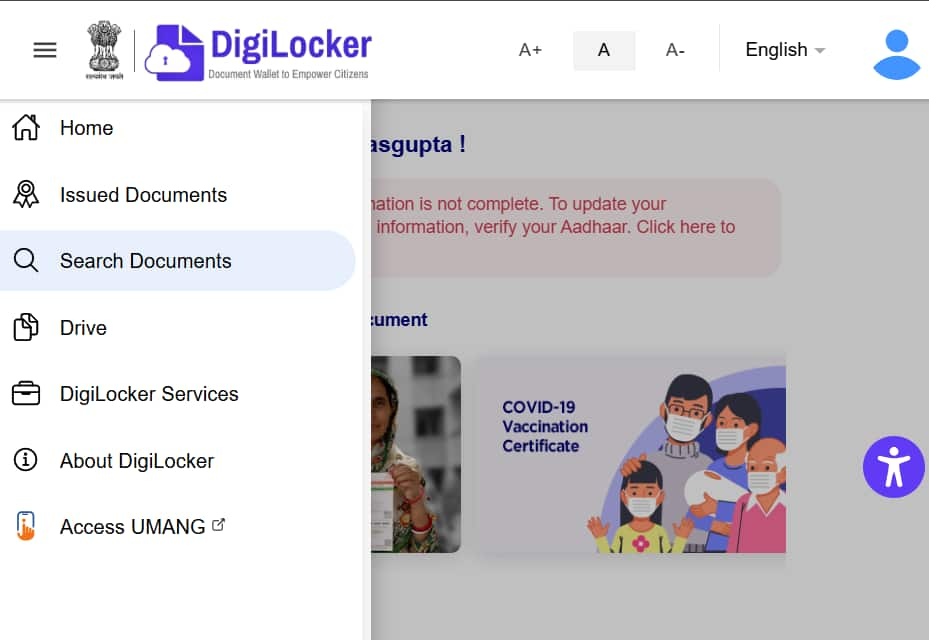
Click on the ‘APAAR or ABC ID’ option.
Now, fill in the academic details and click on the ‘Get Document’ option.
The APAAR ID will be generated and will be available to download in the ‘Issued Documents’ section.
How to PEN Number Through School?
Here is the step-wise breakdown on how to get a PEN number from the respective schools:
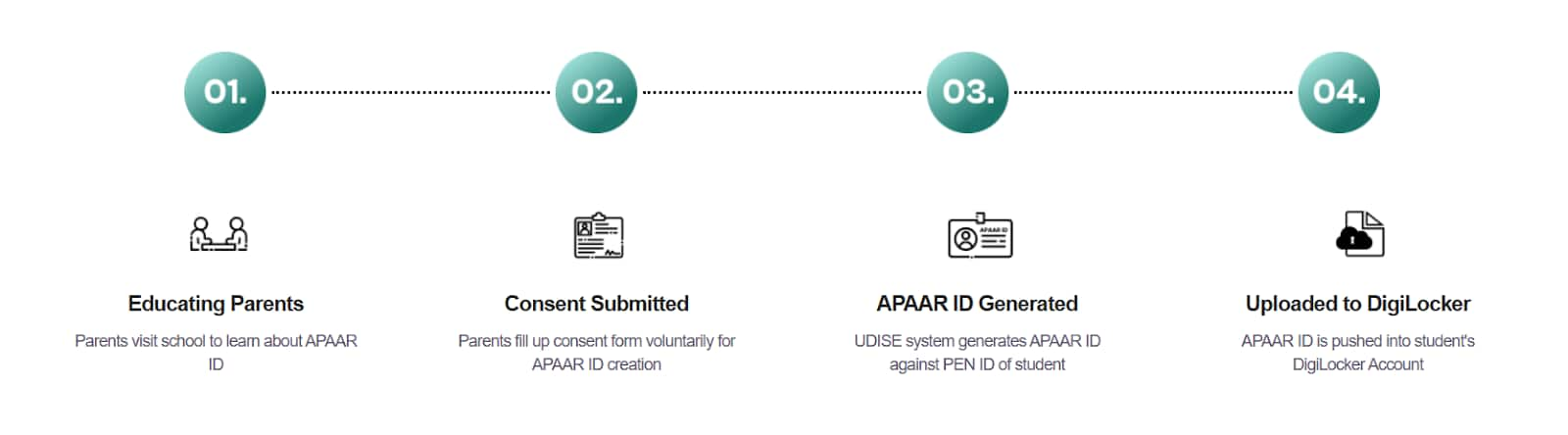
Step 1: The schools will arrange with the parents to introduce the APAAR and its uses.
Step 2: Once the parents-teacher meet is done, a physical consent form will be provided to the parents.
Step 3: Parents should fill out the form with the required details, and the schools will verify parents' and students' identities.
Step 4: After the physical consent is given, the school UDISE coordinator will log in to the UDISE+ portal.
Step 5: The school's authorities will authenticate the students' details, including their name, date of birth, parents’ names, Aadhaar card number, and other details.
Step 6: Upon successful verification, the UDISE coordinator or the class teacher will create the PEN number or the APAAR ID.
Step 7: The unique ID is securely uploaded to the DigiLocker account of the students, and a confirmation message is sent to the registration number of the parents.
Also check: How To Make APAAR ID For NEET 2025 Registration?
Frequently Asked Questions (FAQs)
The PEN number will be generated by the schools using the UDISE+, and it will be accessible to the students through DigiLocker.
The PEN number or APAAR ID helps students to digitally store, manage, and access all their academic credits, including scorecards, marksheets, gradesheets, degrees, diplomas, certificates & co-curricular accomplishments.
Questions related to CBSE Class 10th
On Question asked by student community
Class 10 CBSE 2026
Chennai Sahodaya
common examination papers are currently available. Students can directly download theseCBSE 10th Sahodayaquestion papers from the given link below. They can practice these question papers using timmer.
Direct Link: Class 10 CBSE Sahodaya Question Paper
Students can download Banglore Sahodaya Science pre board paper is provided by schools first. After the exam schools upload the paper online. We have provided the Banglore Sahodaya question paper below
Download CBSE Banglore Sahodaya Science Question Paper Here
CBSE Banglore Sahodaya Paper Structure (Class 10 Science)
The Bangalore Sahodaya
Hello,
The link to the question paper is attached here. You can also find the answer key on the website of Careers360. Careers360 also provide student with preparation tips that will help them utilise their time in preparation.
https://school.careers360.com/articles/cbse-sahodaya-class-10-pre-board-question-paper-2025-26
Thank you.
Hello,
The link to the question paper is attached here. You can also find the answer key for the subjects on the careers360 website that will help you analyse in-depth performance.
https://school.careers360.com/articles/chennai-sahodaya-question-paper-2025-26
Thank you
Hello
You will be able to download the CBSE Class 10th Sample Paper 2025-26 from our official website, careers360, by using the link which is given below.
https://school.careers360.com/boards/cbse/cbse-10th-maths-sample-papers-2025-26
Thank you.
Applications for Admissions are open.
As per latest syllabus. Physics formulas, equations, & laws of class 11 & 12th chapters
JEE Main Important Chemistry formulas
Get nowAs per latest syllabus. Chemistry formulas, equations, & laws of class 11 & 12th chapters
JEE Main high scoring chapters and topics
Get nowAs per latest 2024 syllabus. Study 40% syllabus and score upto 100% marks in JEE
JEE Main Important Mathematics Formulas
Get nowAs per latest syllabus. Maths formulas, equations, & theorems of class 11 & 12th chapters
