Immerse Yourself In AI And Machine Learning With These Fun Projects

Image recognition with Teachable Machine
Teachable Machine is a free, user-friendly, no-code tool by Google that allows students to create custom machine learning models. One popular application of Teachable Machine is image recognition, where students can train a machine learning model to recognise different objects in images. Students can collect and label the images. For example, if they want to train a model to recognise different kinds of fruits, they can collect images of apples, guavas, oranges, etc, and label each image. They can then train the model by uploading their labeled images and using the tool's interface to train a machine-learning model. The tool allows one to choose from different machine learning algorithms, such as K-Nearest Neighbors, Support Vector Machine, or Neural Network, to train the model. They can also adjust the parameters of the algorithms and measure the performance of their model on a validation set of data. Once the model is trained, students can test it by uploading new images to the model and seeing how well it recognises the objects in the images.
Chatbot creation with Dialogflow
Dialogflow is again a Google Cloud-based platform that allows users to build chatbots that can interact with other users in natural language. It provides an interface for creating and managing chatbots, and a wide range of out-of-the-box integrations with messaging platforms such as Facebook Messenger, Slack, and Telegram. The first step is to create an agent in Dialogflow, which represents your chatbot. One can then proceed to define intent. Intents represent the different types of user requests or messages that your chatbot can handle. For instance, one can define an intent such as “Travel itinerary suggestions”and provide some sample phrases like, “Where do you want to go?” Or “I want a two day travel itinerary to Delhi”. Once the ‘intents’ are defined, the responses can also be defined, which can be given by the chatbot, when the user mentions the intent. One can provide text responses, images, or even dynamic content such as news articles. Post this, the model can be trained and tested. Dialogflow suggests training phrases based on your defined intents, but you can also add your own training phrases to improve accuracy. Thus, it makes it extremely easy to create conversational chatbots.
Also Read | Students And Digital Devices, When Should Parents Draw The Line?
Sentiment Analysis of Movie Reviews
In this project, students can learn how to build a machine-learning model to classify movie reviews as positive or negative based on the text content. There are several automated tools available that can help with sentiment analysis without requiring programming skills. For instance, MonkeyLearn is a cloud-based text analysis platform that offers pre-trained models for sentiment analysis. Users can simply upload their text data and MonkeyLearn will provide sentiment analysis results.
Another example is TextBlob, a Python library for processing textual data. It offers a simple API for performing sentiment analysis on text data. Users can input text data and TextBlob will return a sentiment polarity score ranging from -1 (negative) to 1 (positive).
Similarly, IBM Watson offers a range of natural language processing services, including sentiment analysis. Users can upload text data to the Watson platform and get sentiment analysis results. These tools are user-friendly and can be a great starting point for students to learn about sentiment analysis without having to write code.
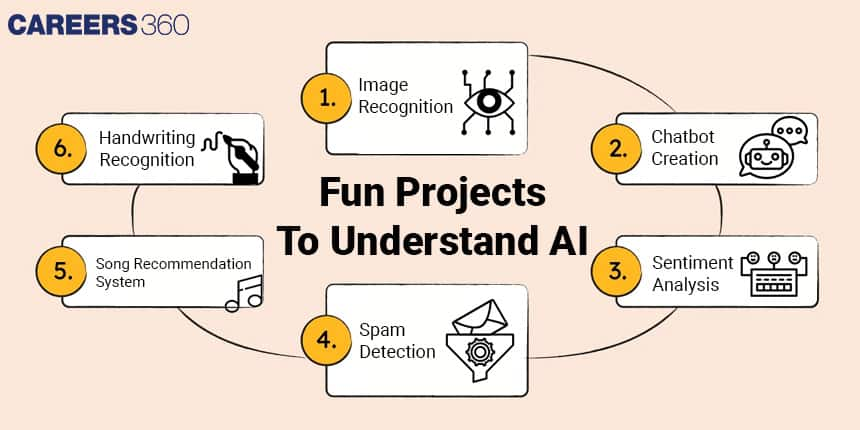 Fun Projects To Understand AI
Fun Projects To Understand AI
Spam Detection with Google Sheets and Formulas
In this project, students can learn how to build a simple spam detection system using Google Sheets and formulas, without requiring any coding skills. They can start by creating a new Google Form with a field for users to enter their email messages. They can share the Google Form with a group of people and collect a set of messages that include both spam and non-spam messages. They can then copy and paste the messages into a Google Sheet, and use the built-in functions like Countif, Concatenate, LEN, and IF to analyse the data and determine the frequency of spam words in the messages. Based on the analysis, one can create a simple spam detection system using Google Sheets formulas that will classify messages as either spam or non-spam.
Song Recommendation System with Scratch
In this project, students can learn how to create a simple song recommendation system using Scratch, a block-based visual programming language, available free of cost online. They can collect a set of sample songs and create a simple database using Scratch that contains the name of the songs and their attributes such as genre, tempo, and mood. Using Scratch, they can build a simple recommendation system that takes input from the user on their mood and recommends a song from the database based on the mood and other attributes of the songs. They can test the recommendation system by inputting different moods and observing the recommended songs.This project will help students learn about the basics of AI and machine learning in a fun and interactive way, and it will also help them learn how to use Scratch to create simple AI systems.
Also Read | Checkmate The Distractions: Boost Your Memory And Enhance Creativity With Chess
Handwriting Recognition with Google Cloud Vision API
Here students can use Google Cloud Vision API to recognise handwritten digits and letters. They can start by collecting a set of handwritten digits and letters from different sources such as textbooks, online datasets, or from their own handwriting. They can then upload the images to a Google Cloud Storage bucket, and use the Google Cloud Vision API to analyse the images and extract the handwritten digits and letters. They can then use the extracted data to train a machine-learning model to recognise handwritten digits and letters and test the model by inputting new handwritten digits and letters and observing if the model is correctly recognizing them. Folks can use the free trial version of the Google Cloud Platform account for this project and also train their models using any of the free tools mentioned earlier in the article, like Google's Teachable Machine, Amazon's SageMake, IBM's Watson Studio, etc.
Once you are familiar with the basics, you can move on to trying these examples with a more code focussed approach by learning a programming language, such as Python, and exploring libraries to achieve the same results as above in the given language. They can also check the internals of how the training algorithms work and try implementing some of them from scratch to get a better understanding of the internal workings of the algorithms. We all know that a practical, hands-on project might be a good way to absorb the initial knowledge around these topics and foray into the world of AI and ML.
Deboshree Banerjee holds a BTech in Computer Science and Engineering from BIT Mesra. As a professional who has worked Goldman Sachs and Walmart, Banerjee gives deep insight into the field of advanced tech. She is currently employed with Cred as backend engineer.
Applications for Admissions are open.
As per latest syllabus. Physics formulas, equations, & laws of class 11 & 12th chapters
JEE Main Important Chemistry formulas
Get nowAs per latest syllabus. Chemistry formulas, equations, & laws of class 11 & 12th chapters
JEE Main high scoring chapters and topics
Get nowAs per latest 2024 syllabus. Study 40% syllabus and score upto 100% marks in JEE
JEE Main Important Mathematics Formulas
Get nowAs per latest syllabus. Maths formulas, equations, & theorems of class 11 & 12th chapters
