Top Fun Apps To Learn Simplified Coding
For a 21st century kid, the word coding is like what PacMan was for kids of the 90s. Ask any child if they know how to play Minecraft, the answer is usually yes. But understanding what goes behind making a game like Minecraft has caught the fascination of many young adults. The kids today are curious about everything, right from how things work the way they do, why do the characters move the way they do, what happens if a setting is changed? Will the character move differently? The questions may never stop and why not, with the ever changing digital world the possibilities are immense.
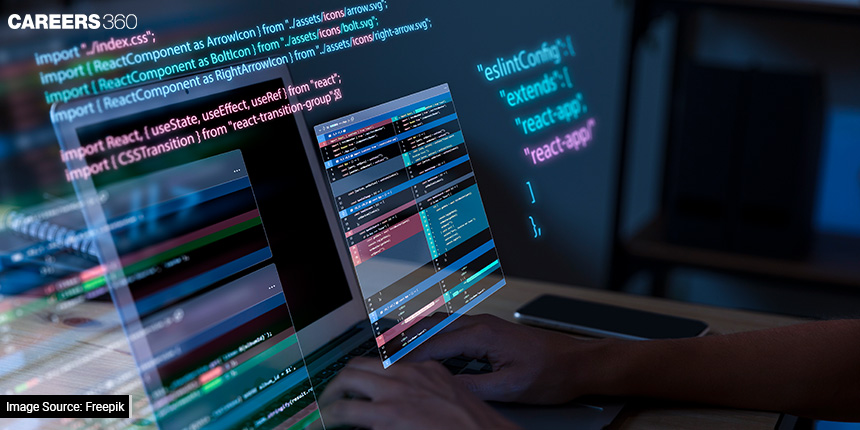
Learning to code has become an integral part of a child’s learning journey. Based on parents' demands and looking at it as a necessary skill, schools have begun to incorporate the subject in their daily curriculum right from Grade 1. Experts and academicians are united in their vision and belief that exposure to simplified coding right from the age when kids understand instructions will help students to do things differently – build on logical thinking skills, enhance problem solving skills, ignite the passion for creative technical solutions, and moreover prepare them for a far more advanced programming environment in the future.
So as students across schools get ready for the much awaited summer break, here’s a list of coding apps that can help you master your coding skills, enhance your creativity and, you sure won’t be wasting your time doing nothing.
Stencyl.com
Stencyl is a fantastic gateway for starters that just began learning coding. Learners will train in coding by creating games, which they can later publish on various platforms such as iOS, Android, Mac, Windows, HTML5, and Linux.
With Stencyl, young coding enthusiasts can actually type the code which can help them practise their coding skills further. The platform also has something for teachers – resource material that can be used in classrooms for teaching coding.
Also since it is inspired by Scratch, it makes it pretty much easier with the same code blocking system.
Code.org
This one is currently the most popular website on this list of coding aspirants. Used extensively in schools code.org is known for allowing free coding experience. Students can search for courses of their choice and choose from the many tutorials they have to guide you through the learning process
The portal adopts interactive teaching methods, such as maze and puzzle games, to engage kids in the material at hand. This helps kiddos to easily catch interest into coding and start learning it more eagerly.
Also Read: How Important Is It For Your Child To Learn To Code?
LightBot
Lightbot is a simple yet fun way of learning coding. It is primarily an app which is suitable for all age groups. Its fun and interactive way of training young children allows them to enjoy the coding process. This is all due to the amazing efforts of coders who have built the app keeping in mind what aspect of coding will suit which age group.
Used as an educational puzzle game requires participants to have some coding knowledge. This is required so that they can move ahead in the game, leading them to harness their problem solving skills. The game is super engaging and can be easily labelled as an edutainment platform where kids can learn and have fun at the same time. One can learn sequencing, looping, loading etc simply by trial and error practice sessions on the app. Lightbot is available on Android, Web browser, Microsoft Windows and iOS devices.
Blockly.games
Looking for an fun interactive way to peak the interest of coding in your child then Blockly can be a serious consideration. This is an entertaining platform that also integrates coding into gaming to produce an ecstatic experience in programming which engages the participant at various levels.
The app presents interactive challenges for students to work on. These are in the form of games such as puzzles, movies, music and other variety of methods where kids can find solutions to that particular challenge by simply a drag-n-drop block method or type out an actual code.
ScratchJr
ScratchJr is a free coding app for kids. It allows children as young as 5-7 years of age to programme their own interactive stories using code. In the process, they learn to solve problems, puzzles, design projects, and express their imagination by using computers.
Learners can put together the graphical blocks to make the character move. They can programme the character to walk, dance, move their hands and legs and also say dialogues. There is an in-app paint editor that allows them to experiment with music, backgrounds, create different avatars of their characters, and include text messages as well. The only drawback is that this app is available for Android users only.
Also Read| Upskilling Can Help You Take Charge Of Your Career
Crunchzilla.com
This is one of the most simple platforms to learn coding. It provides information in an engaging manner that would make it easier for the young minds of our generation to understand more clearly.
Once you open the app, participants can choose either of its four levels namely,
Code Monster which are for preteens, Code Maven for teens and adults, Game Maven for ages 16+, and Data Maven which is statistics for ages above 12 years of age.
Codecombat.com
CodeCombat is a Combination of open world coding and RPG gaming, CodeCombat offers a highly impressive and captivating learning experience with an intriguing game that is accessible through any browser. A personalised character has the precise set of commands to complete missions by solving an assortment of mazes, and many other types of puzzles.
The free version of Codecombat provides a detailed introduction to computer coding language. With over 39 levels to practise on the app trains kids in basic syntax, parameters, strings, arguments, loops, and variables.
SpriteBox
Spritebox, from the same makers of Lightbot, is a 2D Super Mario-esque game that eventually teaches kids coding. Spritebox is beautifully designed with soft colours and dreamy landscapes, and a customisable avatar for kids to explore into. SpriteBox may ask you to pay for some parts of the app to function, however beginners can use the trial version which of course is free. The hurdles one has to clear to get to new levels are both easy and tough at the same time/ Kids may require some time to strategise and overcome these. Spritebox is available on iOS and android devices. SpriteBox Coding was designed with beginner coders in mind.
Hope this information helps you create something wonderful and fun!
Also Check- Utilising Coding Skills While In School: Know About Olympiads, Hackathons, And More
Applications for Admissions are open.
As per latest syllabus. Physics formulas, equations, & laws of class 11 & 12th chapters
JEE Main Important Chemistry formulas
Get nowAs per latest syllabus. Chemistry formulas, equations, & laws of class 11 & 12th chapters
JEE Main high scoring chapters and topics
Get nowAs per latest 2024 syllabus. Study 40% syllabus and score upto 100% marks in JEE
JEE Main Important Mathematics Formulas
Get nowAs per latest syllabus. Maths formulas, equations, & theorems of class 11 & 12th chapters
