MBOSE SSLC Admit Card 2026 Out, Download Meghalaya Board 10th Hall Ticket PDF
The Meghalaya Board of School Education has released the MBOSE SSLC admit cards 2026 on January 26, 2026, as per media reports. School principals can now download the Meghalaya 10th admit card 2026 from the official website at mbose.in. The MBOSE SSLC 2026 exams commenced from January 30, 2026 and will be concluded on February 11, 2026. Schools need to distribute the MBOSE Class 10 admit cards to all eligible students after verifying the details.
Download MBOSE SSLC Admit Card 2026 Here
This Story also Contains
- MBOSE SSLC Admit Card 2026 - Important Dates
- How to Download MBOSE SSLC Hall Ticket 2026?
- Details Mentioned in the MBOSE SSLC Admit Card 2026
- MBOSE SSLC Admit Card 2026 - Exam Day Instructions

The Meghalaya SSLC hall ticket is a mandatory document that contains important details, including the student’s name, roll number, exam schedule, subject codes, and exam-day instructions. Students must ensure they collect their MBOSE SSLC admit card 2026 from their respective schools and carry it to the examination hall on all exam days.
MBOSE SSLC Admit Card 2026 - Important Dates
For the latest updates on the MBOSE SSLC admit card 2026, students are advised to keep track of the important dates. The admit card has been made available on January 26, 2026. Refer to the table below for detailed information:
Events | Dates |
|---|---|
MBOSE 10th hall ticket 2026 release date | January 26, 2026 |
MBOSE Class 10 exams 2026 | January 30 to February 11, 2026 |
SSLC MBOSE result 2026 date | April 2026 |
How to Download MBOSE SSLC Hall Ticket 2026?
The MBOSE SSLC exam admit card 2026 is available for download on the official website. Students must note that the admit cards can only be downloaded by schools, and they have to collect them from their respective school authorities. Schools can follow the steps given below to download the Meghalaya Board SSLC admit card 2026:
Visit the official website of MBOSE at mbose.in.
Click on the ‘Login’ option.
From the drop-down menu, select ‘SSLC School Login’.
Enter the required credentials, such as username, password, and captcha code.
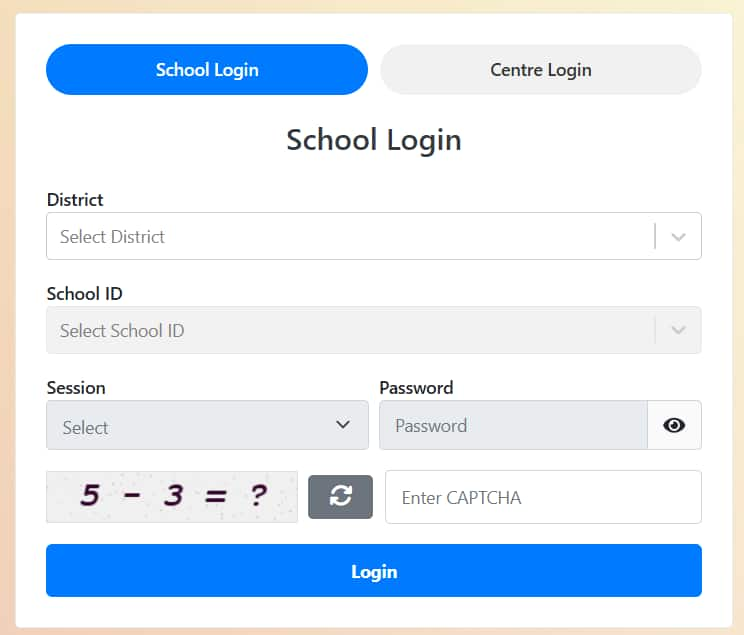
Click on the ‘Submit’ button.
The MBOSE SSLC admit card 2026 will appear on the screen.
Download and save the admit card for future reference.
Details Mentioned in the MBOSE SSLC Admit Card 2026
The following details are mentioned on the MBOSE SSLC exam hall ticket, and students must verify the information and follow any given instructions, so they do not have any inconvenience later on:
- Student's Name
- Roll number
- Date of birth
- Name of the Examination
- Name & Address of Examination Centre
- School number
- Centre number
- Student’s photo
- Subjects and their codes in which students are appearing
- MBOSE SSLC exam days and dates
- Admit Card ID
MBOSE SSLC Admit Card 2026 - Exam Day Instructions
Adhering to the rules mentioned on the Meghalaya 10th Class admit card is essential for a fair and hassle-free examination process. Important instructions that students are expected to follow are as follows:
Check the MBOSE SSLC routine 2026 carefully for exam dates, timings, and subject details.
Carry the MBOSE SSLC hall ticket 2026 to the examination hall without fail, as entry will not be allowed without it.
As per the guidelines, electronic devices such as mobile phones, calculators, smartwatches, and tablets are strictly prohibited inside the exam hall.
Reach the examination centre at least 30 minutes before the scheduled time to avoid last-minute stress.
Students will receive the MBOSE SSLC question paper 15 minutes before the exam begins to read the instructions carefully.
Study the complete MBOSE SSLC syllabus and try to finish higher weightage topics as early as possible.
To perform well in the MBOSE SSLC result 2026, read the questions attentively and write clear, well-structured answers.
Frequently Asked Questions (FAQs)
Regular students can collect their MBOSE SSLC admit card 2026 from their respective schools from January 26, 2026.
Electronic devices such as calculators and mobile phones are prohibited inside the exam hall.
MBOSE SSLC exams 2026 will be conducted from 10 am to 1 pm.
Questions related to MBOSE SSLC
On Question asked by student community
To view the MBOSE SSLC question papers of previous years, you can follow these steps:
1. Official MBOSE Website:
To access the official website of the Meghalaya Board of School Education (MBOSE), please click on: https://www.mbose.in/.
You will get a "Downloads" section.
Now you shall get to see a link
Yes, you can appear for the Meghalaya board Class 10 board examination as a non-regular student. Interested students have to register directly with the Meghalaya Board of School Education ( MBOSE ) adhering to the guidelines mentioned by the board for appearing in exams as a private student.
Yes, if you think there is an error in the marking of your MBOSE SSLC result , you can apply for re-evaluation of your answer sheet. You will have to apply for the re-evaluation process through the official website and pay the application fee while applying for the re-evaluation process.
To achieve high scores in the Meghalaya Board SSLC exam , it is important to comprehend the syllabus and exam pattern thoroughly.
-
Familiarise yourself with the weightage of different subjects and the types of questions asked.
-
Attend all classes regularly, take notes, and actively participate in classroom discussions.
-
Practice MBOSE
MBOSE SSLC result 2024 will be declared in the month of May 2024. Make sure to check the official website, mbose.in and megresults.nic.in, for updates.
Applications for Admissions are open.
As per latest syllabus. Physics formulas, equations, & laws of class 11 & 12th chapters
JEE Main Important Chemistry formulas
Get nowAs per latest syllabus. Chemistry formulas, equations, & laws of class 11 & 12th chapters
JEE Main high scoring chapters and topics
Get nowAs per latest 2024 syllabus. Study 40% syllabus and score upto 100% marks in JEE
JEE Main Important Mathematics Formulas
Get nowAs per latest syllabus. Maths formulas, equations, & theorems of class 11 & 12th chapters
