PM Internship Application Track 2026: Know Steps to Check the Status of PMIS Application
Candidates applying for the PM Internship Scheme 2026 will be able to register till April 2026. The PM Internship Scheme was announced in the Union Budget 2024-25, which intends to bridge the gap between academic learning and industry needs. Students who are going to apply for the PM Internship 2026 Scheme can track their application status through the official website, pminternship.mca.gov.in. Last year, the PMIS registration started on October 12, 2024, and ended on April 15, 2025.

The government of India provides several PM Internship opportunities and salaries to youth in the PMIS scheme. It is easy to track the PM Internship Scheme status through the login page. In the article, we have outlined the steps for tracking PMIS, mentioned dashboard metrics to monitor candidates’ progress and tips for navigating the portal.
How to Track the PM Internship Scheme 2026 Status?
Students can read this section to track the PM Internship application status for 2026. Once the candidate completes the PM Internship scheme registration, he/she can track the PMIS application on the portal. Tracking internship application status in the PMIS portal is an important step to stay informed and updated on progress and ensure applicants do not miss any important notifications. Mentioned below are the steps for tracking the status of the PM Internship scheme:
PM Internship Track Application Status - Steps
Step 1: Access Candidate Dashboard
The Candidate Dashboard on the PMIS portal serves as the central hub for managing internship applications. Here, applicants can view all their applications in one place, check the status of each application, and access other essential functions. They can do the PM Internship profile update and edit the details. To access this section:
Log in to the PMIS portal with the registered credentials - mobile number/username/CIN and password.
Go to the ‘My Application’ and ‘My Internships’ sections of the dashboard. This section gives a consolidated view of the entire application journey.
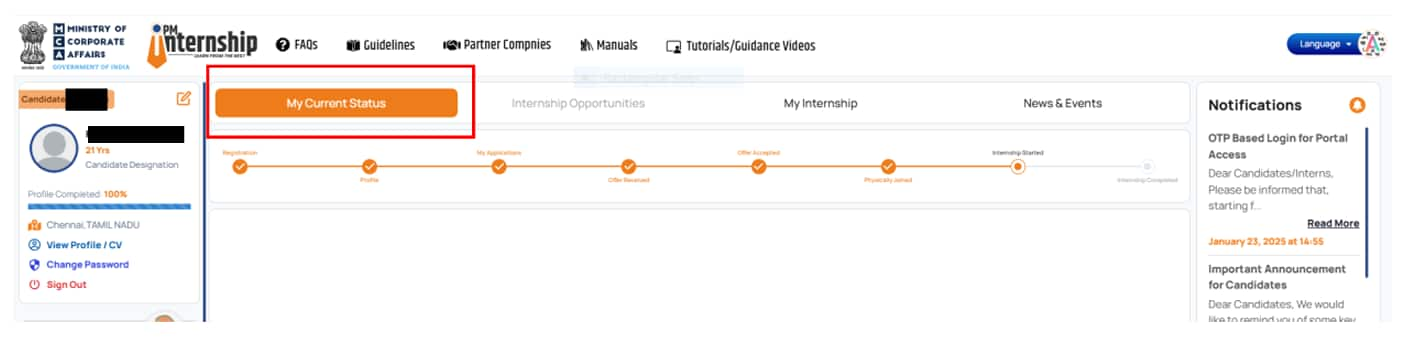
Note: While the ‘My Application’ tab allows one to track the progress of each application, the ‘My Internships’ tab will activate only after the applicant secures an internship and begins working. Through this dashboard, one can check for updates on internships they have applied for, monitor any offers received, and review the acceptance status of offers.
Step 2: Monitor Metrics
The Candidate Dashboard has a Metrics Panel that highlights important counts and figures for each internship stage, allowing candidates to keep track of their application journey. Students can also go through the PM Internship shortlisting & selection procedure to understand the scheme guidelines. Mentioned below are the details of each metric:
Internship Applied: This number reflects the total applications submitted by the candidate. Each application represents an opportunity to intern at one of the top companies in India across diverse sectors like technology, finance, healthcare, and more.
Offers Received: The Offers Received count shows how many internships have been offered to the candidate by companies. This metric is useful for tracking interest from different companies and planning which offers to accept based on internship details such as location, industry, and role.
Offers Accepted: Once a candidate decides to accept an internship, this count increases, showing the internships where a formal commitment has been made by the candidate.
Waitlisted: Some applications may fall under the Waitlisted category, indicating that the application is still under consideration. Candidates who are waitlisted should regularly check the dashboard for updates.
Track Prime Minister Internship Scheme 2026 Status - Additional Details
Once a candidate reaches the ‘Internships Applied’ page within the Candidate Dashboard, they can also explore detailed information for each of their applications. The page displays a list with the following columns:
Application number
Internship ID and title
Sector and field
Location
Frequently Asked Questions (FAQs)
Internships under the PM Internship Scheme 2026 are 12 months in duration, with at least half the candidate's period spent in an actual workplace setting.
To track or check the application status of the PM Internship Scheme 2026, applicants have to log into the PMIS portal, navigate to their dashboard, and view the ‘My Application’ section for details.
Yes, candidates can apply for up to five internships simultaneously.
Applications for Admissions are open.
As per latest syllabus. Physics formulas, equations, & laws of class 11 & 12th chapters
JEE Main Important Chemistry formulas
Get nowAs per latest syllabus. Chemistry formulas, equations, & laws of class 11 & 12th chapters
JEE Main high scoring chapters and topics
Get nowAs per latest 2024 syllabus. Study 40% syllabus and score upto 100% marks in JEE
JEE Main Important Mathematics Formulas
Get nowAs per latest syllabus. Maths formulas, equations, & theorems of class 11 & 12th chapters
